Description
Asternic CDR Reports IssabelPBX Module is on open source CDR reporting solution for IssabelPBX & Asterisk©. In order to use the software you must have a working Asterisk PBX with IssabelPBX; installed. IF you need a standalone CDR reporting solution, not dependant on any particular configuration frontend; then look at the commercial standalone alternative.
Note
These install instructions apply to the free version that is a IssabelPBX module.
If you want to install the Standalone commercial version, please follow this guide instead.
Download the software:
Point your browser to this url to get the latest version:
http://download.asternic.net/asternic_cdr-1.6.5.tgzIssabelPBX Module Installation
Log into IssabelPBX and look for the 'Module Admin' section. Once there, scroll to the very bottom and you will find a section to "Upload module" option. You must chose the file you have just downloaded from your hard drive and click the "Upload" button.
Once the upload is done, click on the "Manage Local Modules" link, scroll down to the Reports section, and then click on the “Asternic CDR Reports” option. After that select the radio button "Install" and finally click the "Proceed" button at the very bottom of the page.
Thats all!
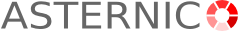 CDR Reports IssabelBX Module Installation
CDR Reports IssabelBX Module Installation